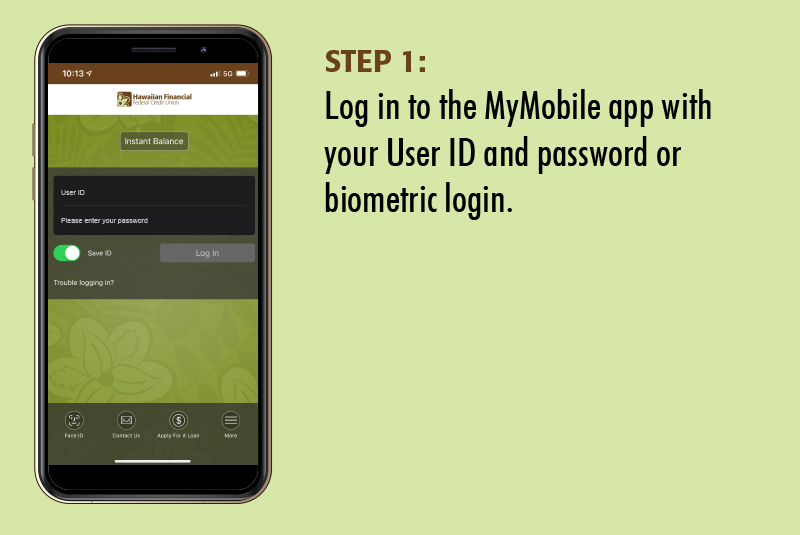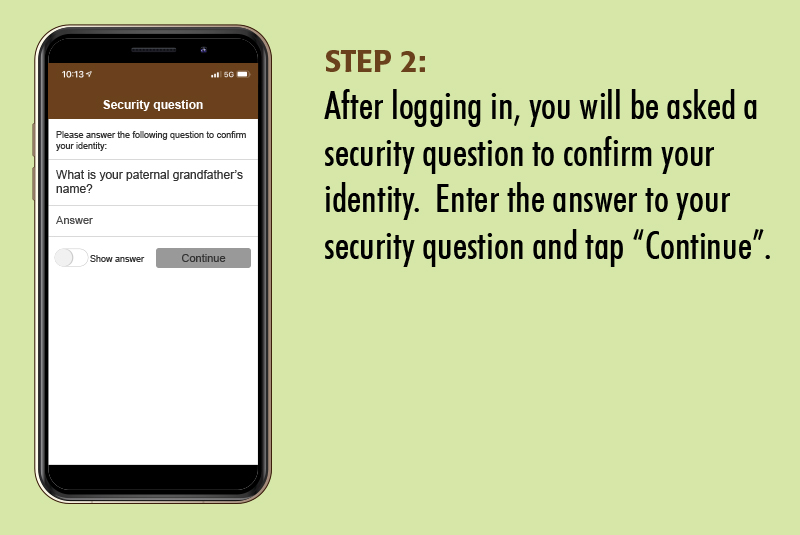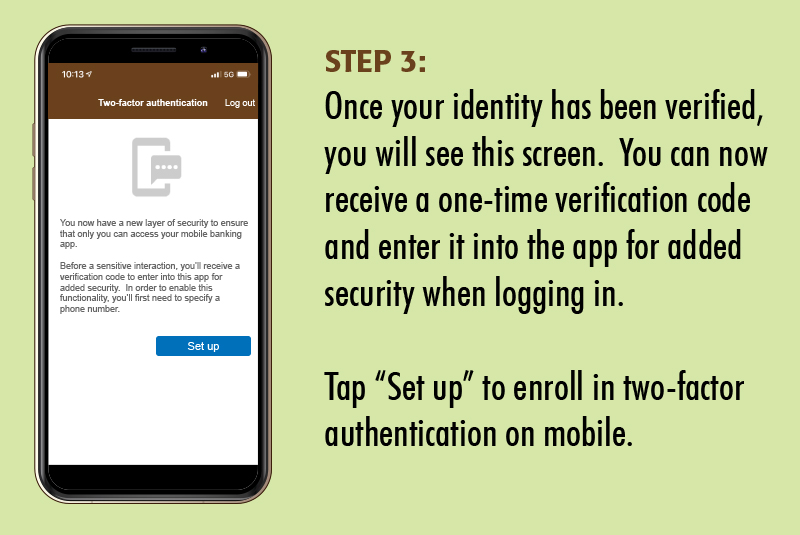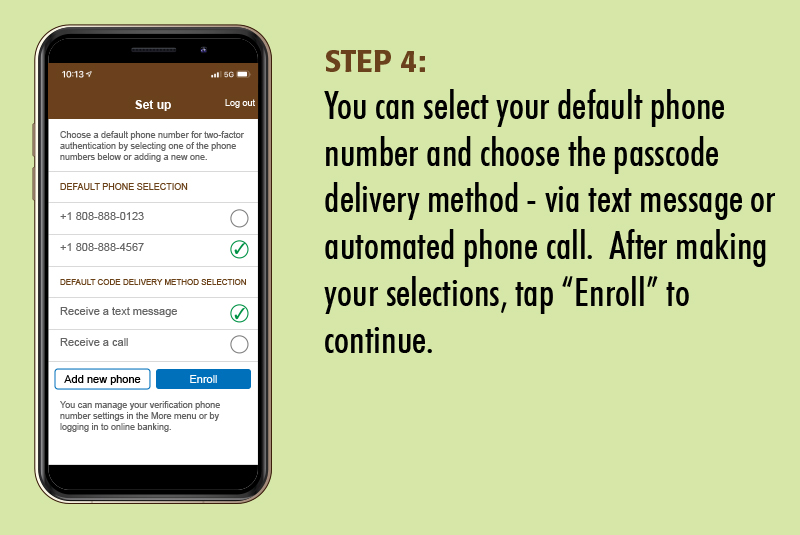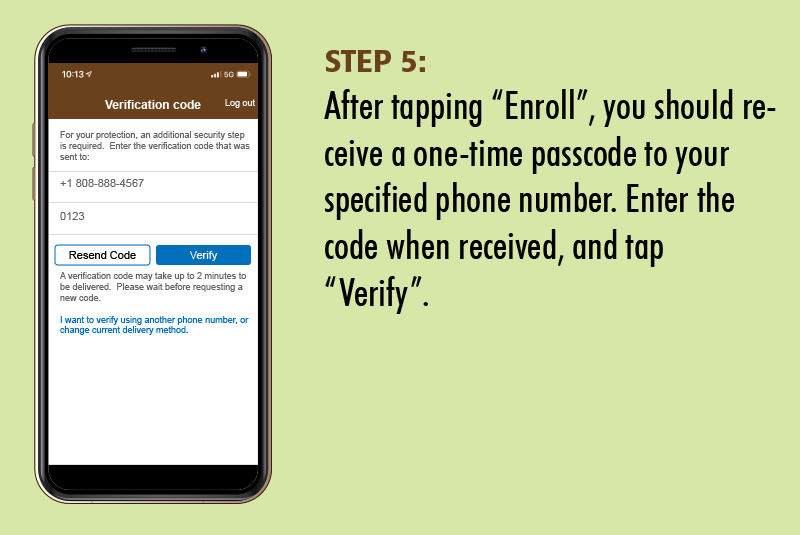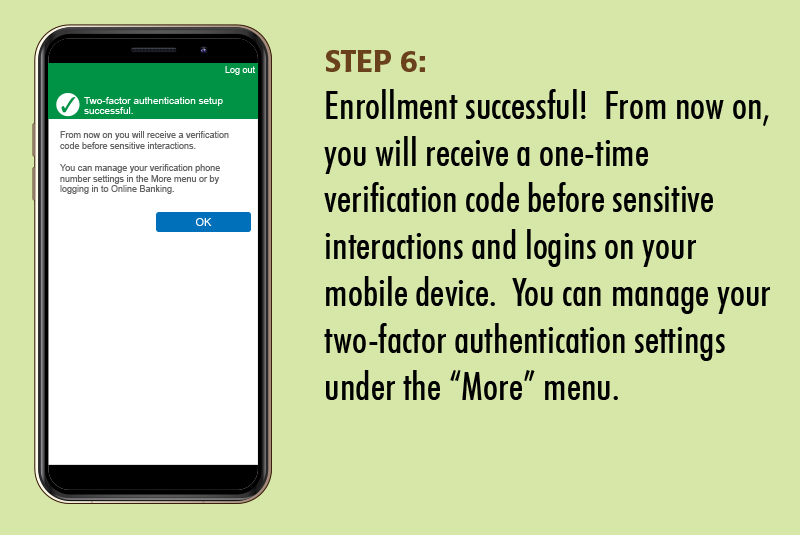Online Banking
VISA Account
Existing users do NOT re-enroll. Contact us
Routing # 321379070

Existing users do NOT re-enroll. Contact us
Routing # 321379070
Bank on your phone anytime, anywhere with MyMobile, HIFICU's FREE mobile banking service. Discover the ease and convenience of accessing your accounts right from your smartphone or other mobile device.
MyMobile is available for all Home Branching users. Not a Home Branching user? Sign up for Home Branching today!
You must be enrolled in HIFICU Home Branching and MyMobile Banking to use the service. MyMobile Banking fee is currently waived for all HIFICU Home Branching members. A reconnect fee of $4.00 will occur after 90 days of inactivity. Standard messaging and data usage fees apply. Please contact your carrier for details.
Receive a one-time passcode to authenticate your identity and enhance the security of mobile banking.