Online Banking
VISA Account
Existing users do NOT re-enroll. Contact us
Routing # 321379070

Existing users do NOT re-enroll. Contact us
Routing # 321379070
IMPORTANT NOTICE:
Our Online Banking Security platform will be upgraded on December 2, 2020 from 2:00AM to 3:00AM HST.
This new security update will require you to re-enroll in MFA (multi-factor authentication).
The current Home Branching log in process requires the member to:
1. On your computer or mobile device, direct your browser to www.hificu.com and enter
your User ID as indicated below. Click on Log In.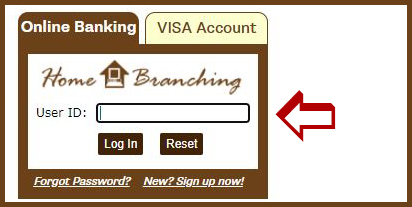
2. Enter your password and click Sign In 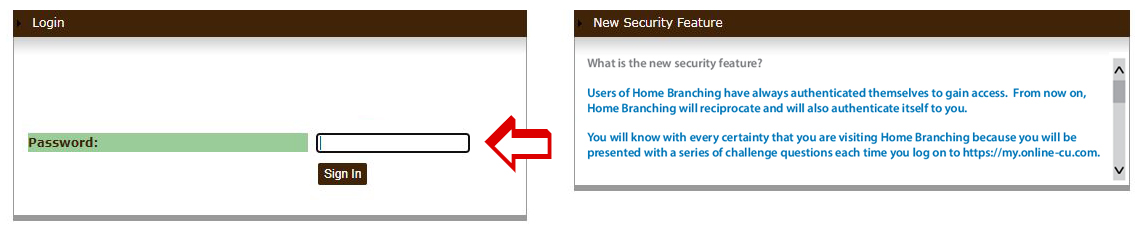
3. Select your Challenge questions and answers.
Note: You can use the same challenge questions as before but they will not be displayed by default. Click on Next when you are done.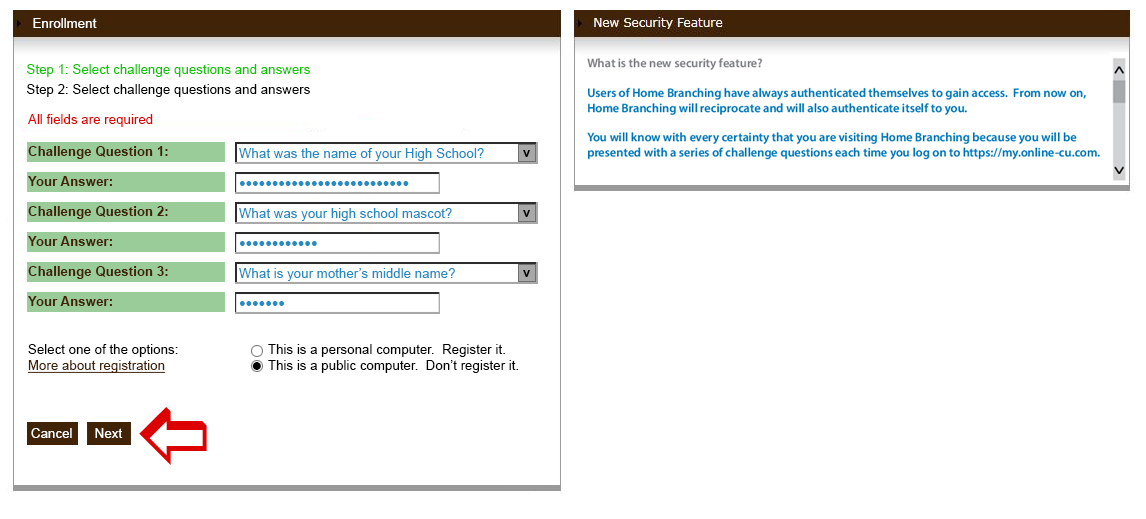
4. Review your Challenge questions and answers. To confirm your information, click on Finish.
Note: Click the Back button to make changes. Click on Cancel to quit without saving.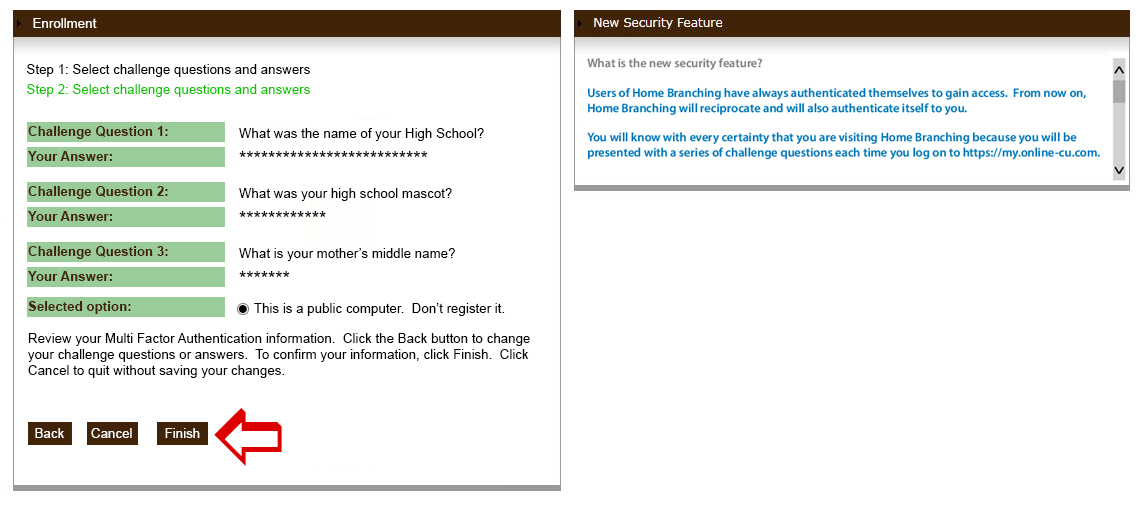
And that's it! You can now continue to use Home Branching and MyMobile like normal.
Going forward, you will be able to log in to Home Branching in 3 easy steps: