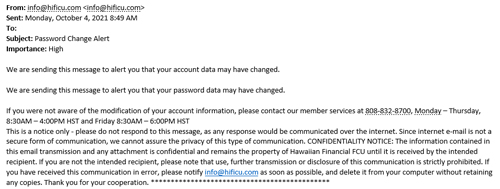Online Banking
VISA Account
Existing users do NOT re-enroll. Contact us
Routing # 321379070

Existing users do NOT re-enroll. Contact us
Routing # 321379070
If you are logging in for the first time since October 1, 2021, you will be prompted to change your password. Please follow these simple steps below to continue using HomeBranching and MyMobile.
Enter your username and current password to login. A window will pop up to change your password.
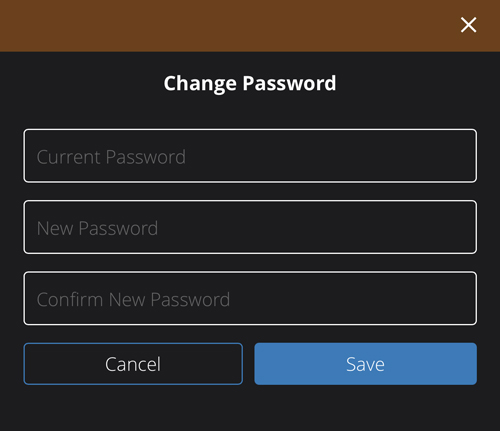
Enter your current password in the first box. Then enter a new password in the 2nd box. Confirm your new password in the 3rd box, and click Save.
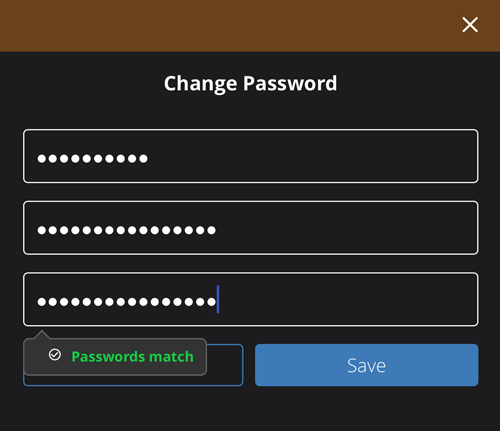
You have successfully changed your password. Click Continue to log in to your account.
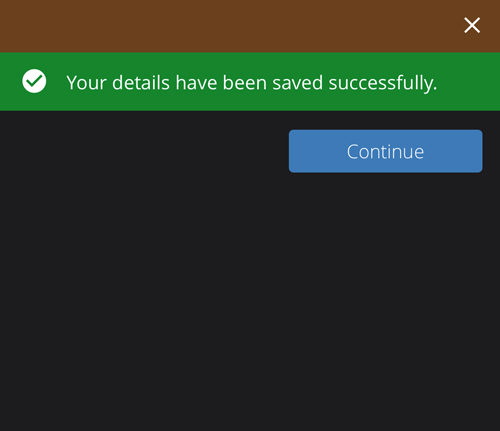
Please note: Once you change your password, you will receive the e-mail below confirming the change.